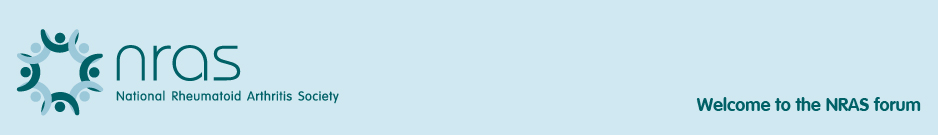Hi Michelle
Apart from the suggestions above and perhaps using a trackball rather than a mouse (you can then use your palm rather than grip with your fingers), i have found something called mouse-keys to be of help to get the mouse pointer to move around the screen .It takes a little getting used to , but is a good alternative . You turn it on and then use the Number pad to direct the mouse horizontally. vertically and diagonally, and click with the number 5.
I have also learnt a lot of keyboard shortcuts that i never knew existed :O .
Perhaps your Customer Service Software has a lot of shortcuts that you are not aware of , might be worth asking your IT dept about this , as the software supplier should have a list of them somewhere.
The mousekeys option is available on windows 2000, XP, Vista and above ..details
Mousekeys on VistaHere is a layout out which keys are used for which action .
Mousekeys layoutYou can also set it up so that when numlock is on the number pad operates as a normal number pad.
All the best
Rich :)
"The difference between 'involvement' and 'commitment' is like an eggs-and-ham breakfast: the chicken was 'involved' - the pig was 'committed'."